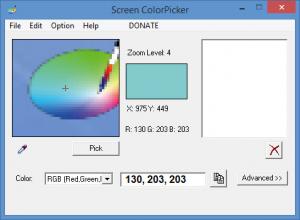Screen ColorPicker
1.0
Size: 248 KB
Downloads: 2860
Platform: Windows (All Versions)
Open an image for example and use Screen ColorPicker to pick any color you want. Any color that you see on your computer screen can be picked with this free application from Ashongsoft. It’s as simple s selecting the pick tool and placing it on top of the color you want to pick. The color you picked will be presented as RBG, Flash, HTML, Integer, and more.
The system requirements for running Screen ColorPicker are incredibly low: 400MHz processor or better (800Mhz or better recommend), 128MB of RAM or more (512Mb or more recommended), 800x600 screen resolution or better, at least 50MB of free disk space. Please note that you won’t have to install Screen ColorPicker to use it on a PC that meets these system requirements.
A magnifier is displayed on the left hand side on this application’s interface; it will help you easily select the color you want to pick. A list of picked colors is presented on the right hand side on the application’s interface. Down at the bottom on the interface, you’ll see a picked color’s code; there’s a dropdown menu that lets you switch from RGB to HTML, Flash, Delphi, C++, and more.
And now, a list of features: pick any color that you see on your screen; built-in magnifier; multiple color codes are supported; copy the color code to the clipboard; adjust RGB values; hotkeys are supported; zoom in and out; export to Adobe. Screen ColorPicker is free software; consider making a donation if you find value in this application.
Pick any color that you see on your screen with Ashongsoft’s free and easy to use Screen ColorPicker.
Pros
The system requirements are so low that even old PCs will easily run Screen ColorPicker. This application does not have to be installed. You’ll quickly figure out the interface. Multiple color codes are supported. Pick any color on the screen. Screen ColorPicker is free software.
Cons
None that I could think of.
Screen ColorPicker
1.0
Download
Screen ColorPicker Awards

Screen ColorPicker Editor’s Review Rating
Screen ColorPicker has been reviewed by George Norman on 18 Aug 2015. Based on the user interface, features and complexity, Findmysoft has rated Screen ColorPicker 4 out of 5 stars, naming it Excellent